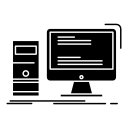Ordinateurs Dell compatibles avec Windows 10 Update Update
Vidéo: Windows 10 (Anniversary Update) - Découvrir le mode Tablette 2026
Avant d’installer la mise à jour anniversaire, vous devez d’abord vérifier si votre ordinateur est compatible avec le dernier système d’exploitation de Microsoft. Si votre ordinateur n’est pas totalement compatible avec la mise à jour anniversaire de Windows 10, il est possible que vous rencontriez des problèmes graves, allant de plantages d’application rares à des boucles de redémarrage.
La configuration système minimale requise pour exécuter correctement Windows 10 est la suivante:
- Processeur: Processeur ou SoC de 1 gigahertz (GHz) ou plus rapide
- RAM: 1 gigaoctet (Go) pour 32 bits ou 2 Go pour 64 bits
- Espace disque: 16 Go pour un système d'exploitation 32 bits 20 Go pour un système d'exploitation 64 bits
- Carte graphique: DirectX 9 ou version ultérieure avec pilote WDDM 1.0
- Affichage: 800 × 600.
Pour vous faciliter la tâche, Dell a testé ses ordinateurs et publié une liste de tous les périphériques compatibles avec la mise à jour d'anniversaire.
La liste comprend les modèles d’ordinateur suivants:
1. Alienware Desktop:
- Alienware Alpha
- Alienware Alpha R2
- Alienware X51 R2
- Alienware X51 R3
- Alienware Area-51 R2
- Alienware Aurora R5
2. Carnet de notes Alienware
- Alienware 13 R2
- Alienware 15 R2
- Alienware 17 R3
3. Inspiron Desktop
- Inspiron 20 3043
- Inspiron 3050
- Inspiron 3052
- Inspiron 3059
- Inspiron 3250
- Inspiron 3252
- Inspiron 3263
- Inspiron 3265
- Inspiron 3452
- Inspiron 3455
- Inspiron 3459
- Inspiron 3647
- Inspiron 3650
- Inspiron 3655
- Inspiron 3656
- Inspiron 3847
- Inspiron 5348
- Inspiron 5459
- Inspiron 7459
4. Carnet de notes Inspiron
- Inspiron 3147
- Inspiron 3148
- Inspiron 3152
- Inspiron 3153
- Inspiron 3157
- Inspiron 3158
- Inspiron 3162
- Inspiron 11 3168
- Inspiron 11 3169
- Inspiron 3442
Inspiron 3443
- Inspiron 3451
- Inspiron 3452
- Inspiron 3458
- Inspiron 3459
- Inspiron 3521
- Inspiron 3537
- Inspiron 3541
- Inspiron 3542
- Inspiron 3543
- Inspiron 3552
- Inspiron 3555
- Inspiron 3558
- Inspiron 3559
- Inspiron 5448
- Inspiron 5451
- Inspiron 5452
- Inspiron 5455
- Inspiron 5457
- Inspiron 5458
- Inspiron 5459
- Inspiron 5537
- Inspiron 5547
- Inspiron 5548
- Inspiron 5551
- Inspiron 5552
- Inspiron 5555
- Inspiron 5557
- Inspiron 5558
- Inspiron 5559
- Inspiron 5755
- Inspiron 5758
- Inspiron 5759
- Inspiron 7348
- Inspiron 7352
- Inspiron 7353
- Inspiron 7359
- Inspiron 7447
- Inspiron 7548
- Inspiron 7557
- Inspiron 7558
- Inspiron 7559
- Inspiron 7568
5. XPS Desktop
- XPS One 2720
- XPS 8700
- XPS 8900
6. XPS Notebook
- XPS 12 9250
- XPS 13 9343
- XPS 13 9360
- XPS 15 9530
- XPS 15 9550
7. Vostro Desktop
- Vostro 270
- Vostro 270s
- Vostro 3052
- Vostro 3055
- Vostro 3250
- Vostro 3252
- Vostro 3650
- Vostro 3653
- Vostro 3800
- Vostro 3900
- Vostro 3902
- Vostro 3905
- Vostro 5450
8. Carnet de notes Vostro
- Vostro 3458
- Vostro 3459
- Vostro 3546
- Vostro 3549
- Vostro 3558
- Vostro 3559
- Vostro 5459
- Vostro 5480
9. Latitude
- Latitude 3150
- Latitude 3160
- Latitude 3330
- Latitude 3340
- Latitude 3350
- Latitude 3379
- Latitude 3450
- Latitude 3460
- Latitude 3470
- Latitude 3540
- Latitude 3550
- Latitude 3560
- Latitude 3570
- Latitude 5175
- Latitude 5179
- Latitude E5250
- Latitude E5270
- Latitude 5404 Rugged
- Latitude 5414 Rugged
- Latitude E5430
- Latitude E5440
- Latitude E5450
- Latitude E5470
- Latitude E5530
- Latitude E5540
- Latitude E5550
- Latitude E5570
- Latitude E6230
- Latitude E6330
- Latitude E6430
- Latitude E6440
- Latitude E6530
- Latitude E6540
- Tablette durcie Latitude 7202
- Latitude 7204 Rugged
- Latitude 7214 Rugged
- Latitude E7240
- Latitude E7250
- Latitude E7270
- Latitude 7275
- Latitude E7350
- Latitude E7370
- Latitude 7404 Rugged
- Latitude 7414 Rugged
- Latitude E7440
- Latitude E7450
- Latitude E7470
10. OptiPlex
- OptiPlex 3010
- OptiPlex 3020
- OptiPlex 3020M
- OptiPlex 3030 Tout en un
- OptiPlex 3040
- OptiPlex 3046
- OptiPlex 3240 Tout-en-un
- OptiPlex 5040
- OptiPlex 7010
- OptiPlex 7020
- OptiPlex 7040
- OptiPlex 7440 AIO
- OptiPlex 9010
- OptiPlex 9020
- OptiPlex 9030 Tout en un
- OptiPlex XE2
11. Precision Desktop
- Dell Precision Tower 3420
- Dell Precision Tower 3620
- Tour de précision 5810
- Tour de précision 7810
- Tour de précision 7910
- Rack de précision 7910
12. Précision mobile
- Precision 3510
- Precision M3800
- Precision M4800
- Precision 5510
- Precision M6800
- Precision M7510
- Precision M7710
13. comprimés
- Lieu 10 Pro 5055
- Lieu 10 Pro 5056
- Lieu 8 Pro 5855
- Lieu 11 Pro 7140
Mise à jour des ordinateurs Dell compatibles avec Windows 10 Créateurs

Avant d'installer Creators Update, vous devez tout d'abord vous assurer que votre ordinateur est compatible avec le dernier système d'exploitation de Microsoft. Si votre machine ne l’est pas, vous pouvez rencontrer quelques problèmes techniques. La configuration système minimale requise pour exécuter correctement Windows 10 est la suivante: Processeur: Processeur de 1 gigahertz (GHz) ou plus rapide ou RAM SoC: 1 gigaoctet (Go) pour 32 bits ou 2 Go…
Ordinateurs HP compatibles avec la mise à jour Windows 10 Créateurs

Avant de mettre à niveau votre ordinateur vers Windows 10 version 1703, vous devez d'abord vérifier si votre appareil est compatible avec le dernier système d'exploitation de Microsoft. Si vous possédez un ordinateur HP ou si vous envisagez d’en acheter un et d’installer le système d’exploitation Creators Update, assurez-vous que votre appareil est parfaitement capable de l’exécuter. …
Ordinateurs HP compatibles avec la mise à jour anniversaire Windows 10

La mise à jour anniversaire pose toujours de nombreux problèmes d’installation à de nombreux utilisateurs, car certains d’entre eux ont encore du mal à installer la mise à jour, tandis que d’autres s’efforcent de trouver un correctif pour l’ensemble des pannes système et les gels déclenchés par Windows 10 version 1607. La liste des éléments pouvant causer des problèmes de mise à jour d'anniversaire est…